The functionality of the Zoho CRM and the features it provides to marketing your business is essential in being successful with these applications. Within Zoho CRM there is a module called Zoho Campaigns. The module is a little know gem in the Zoho CRM suite of applications.
Zoho Campaigns is a tool that will allow Zoho Enterprise user to send a larger number of “bulk” emails than just the regular 1,000 that you can send through the CRM interface. Zoho Campaigns can also be used a stand-alone module. This enables the user to do the following:
- Send an initial email with templates either created on your own
- Track your results based on the following criteria:
- Total Emails Sent
- The number of leads you loaded to email
- Delivered
- Total amount of emails that made it to the recipients
- Bounces
- Total number of emails that did not make it to the recipients
- Unopened
- Total number that were not read
- Unique Opens
- Total number of opens that were read
- Unique Clicks
- Total number of clicks based on Links and/or buttons in your email
- Unsubscribes
- This will remove the lead from the email list
- Complaints
- This will remove the lead from the email list
- Total Emails Sent
An additional benefit from this application is that you can send follow-up emails. This will reduce the amount of nuisance emails you are sending to the same recipients. It will also give your prospects that “personal” touch to people that have either clicked on your website or requested information on your product.
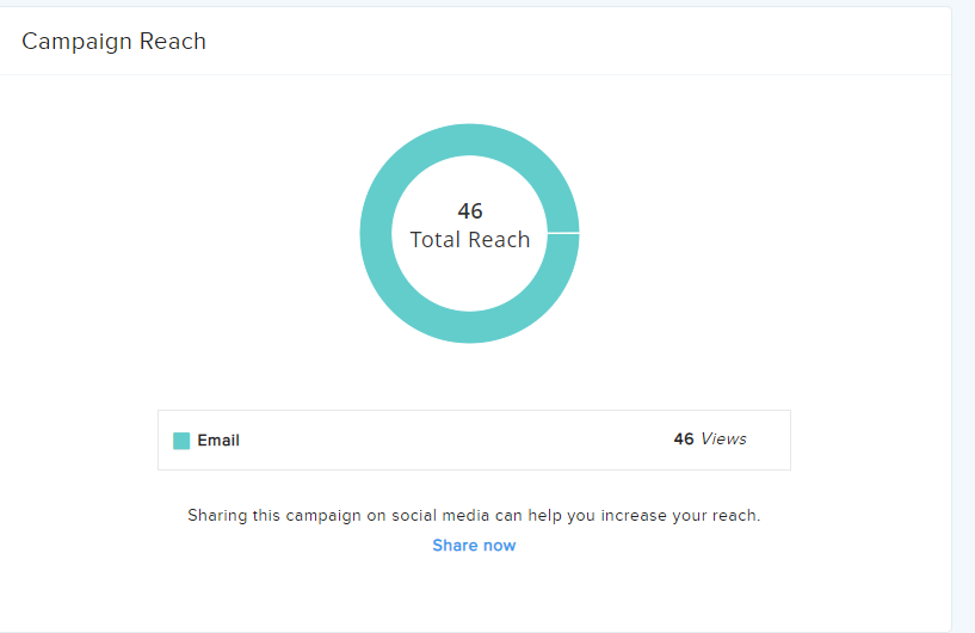
Additional reporting that can help is the “Opens/Clicks of recipients’ optimal open time”
This real-time report shows the following:
- Time emails were sent
- Times they were scheduled
- Times of Unique Opens
- Times of Unique Clicks
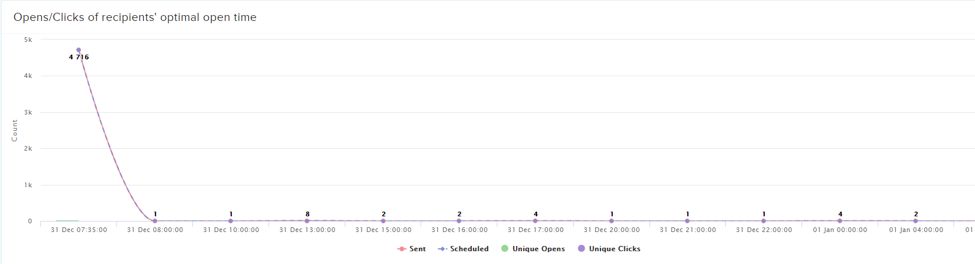
Another benefit of the Zoho Campaign module is the fact that you can plan out your marketing strategy and schedule your emails into the future as well as have drafts built and maintained to send out marketing materials via email/SMS on-the-fly.
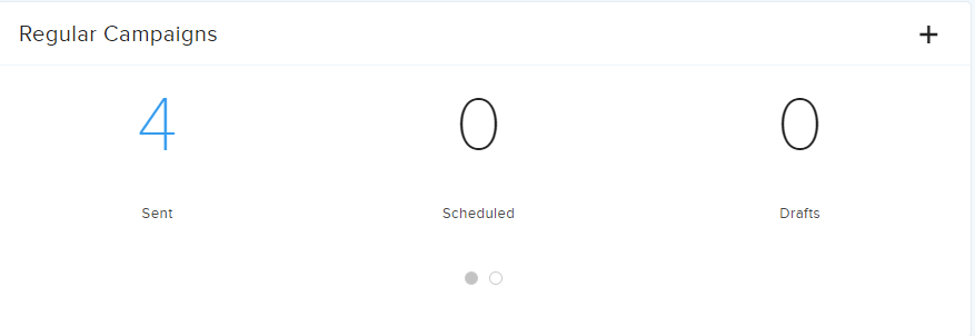
Please keep in mind that there is an apprioval process that Zoho also helps with so that you can limit the number of rejected emails and also so that your contacts are filtered. In the campaign setup process can have a variety of ways to pick the contacts you are looking to target.
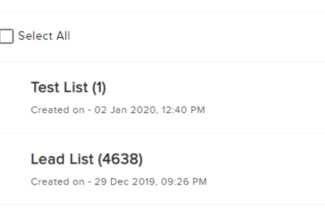
You will also have a variety of Sync Services that can help with adding contacts without having to import manually. The flexibility within Zoho gives you up to 50 syncs possible without any additional cost to you. An additional way of you getting contacts into the Zoho Campaign module is through the ability to use “Sign-up” forms in your emails and websites.
Let’s not forget about the Automation section of Zoho Campaigns. This allows you to automate what happens after you get a certain reaction or response from an email or a SMS message. This workflow automation is almost identical to the automation you have in Zoho CRM.
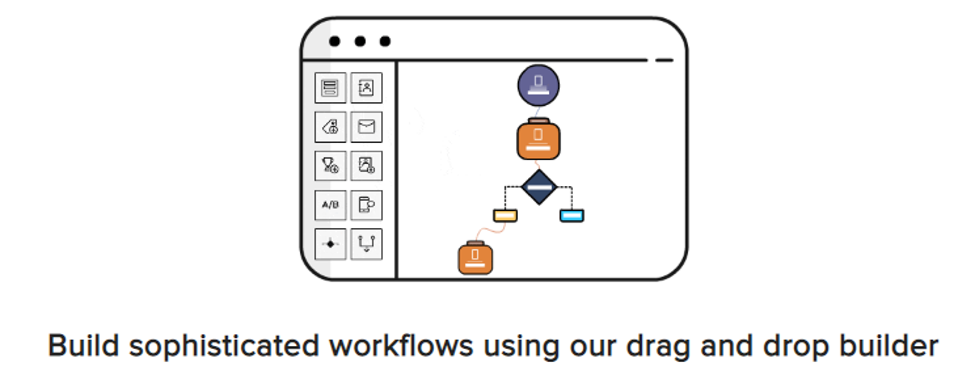
Additional features that will aid in your marketing efforts in Zoho CRM are as follows:
- Ecommerce
- Autoresponders
- Contact Scoring
- Managing Topics
- Manage your contacts while giving them the freedom to choose what they want.
- Using topics, you can separate out the types of newsletters you send to your contacts.
- Contacts can update their email preferences by selecting the topics of their interest.
- Also, use this functionality for Email preference pages and Thank You Pages
- Manage your contacts while giving them the freedom to choose what they want.
- You can also use this application suite to do the following:
- A/B Testing
- Send two different versions of your email campaign to see which one performs better
- RSS
- Let your contacts know what’s new in your website
- Zoho Meeting
- Promote your webinars created in Zoho Meetings
- Zoho Webinar
- Setup webinars for your contacts to join so you can interact with the masses
- Coupons
- Boost your sales by generating coupons and sending it through email campaigns
- SurveyMonkey
- Measure customer satisfaction, their product needs and more with email survey campaign
- A/B Testing
All of the features that we have spoken about here, can help you to drive sales and contacts to your website. These marketing tips and modules can help to increase both profit and the client experience of your prospects.
1st Avenue CRM is a Zoho Authorized Partner and is one of the top consulting firms in the industry. We provide this content freely and welcome your feedback. Should you need help digging deeper than this article provides or need help with your Zoho deployment, you are welcome to reach out to us at info@1stAvenueCRM.com .
To our success,
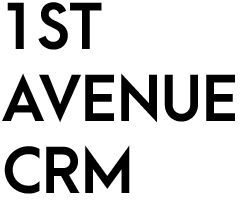 Noah Johnson
Noah Johnson
1st Avenue CRM
512.333.4422 | noah@1stAvenueCRM.com

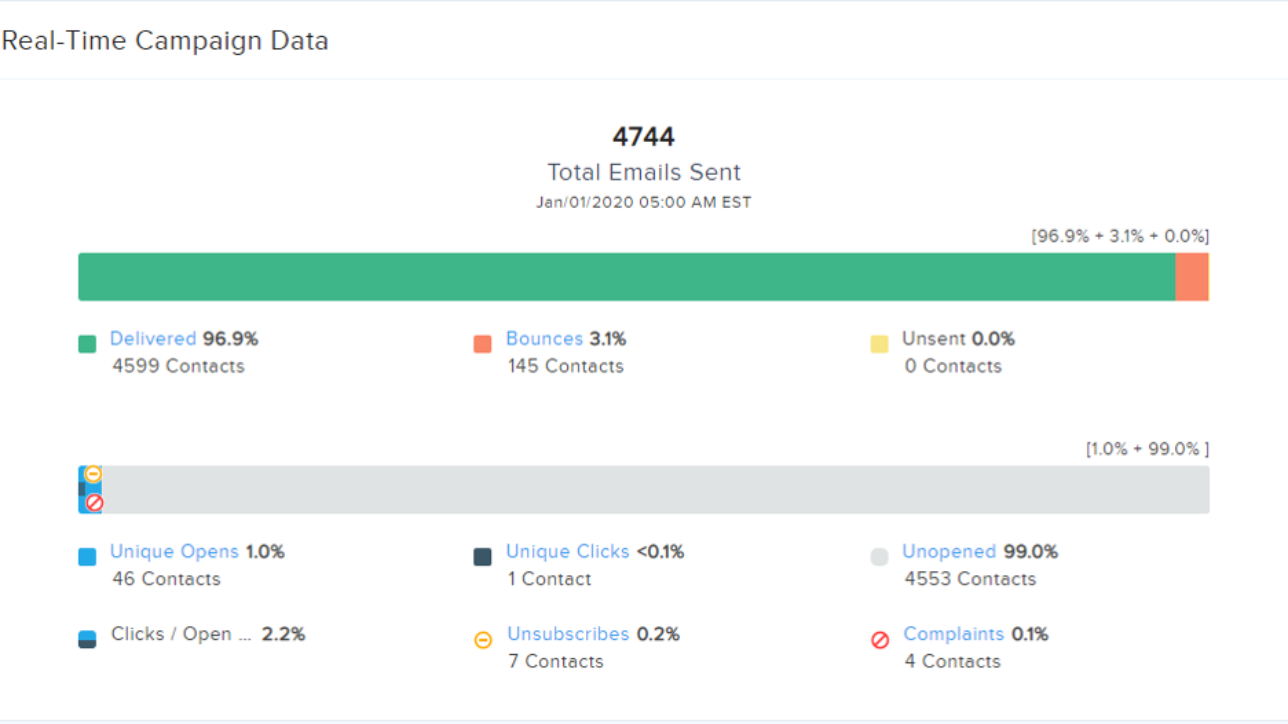



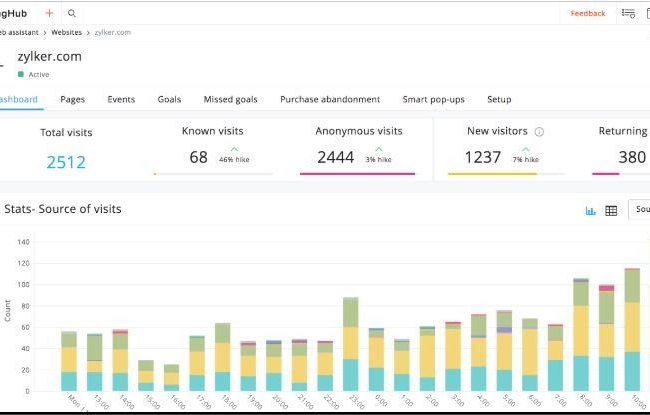 This new application in the Zoho One platform truly lets you use your integrations across different channels such as email, social media, website, and SMS. You can incorporate all of the Zoho One campaign module features to use the analytics in MarketingHub to run a more targeted marketing solution as well as integrating with well-known third-party applications such as Salesforce, G Suite, Twillio, Zendesk just to mention a few.
This new application in the Zoho One platform truly lets you use your integrations across different channels such as email, social media, website, and SMS. You can incorporate all of the Zoho One campaign module features to use the analytics in MarketingHub to run a more targeted marketing solution as well as integrating with well-known third-party applications such as Salesforce, G Suite, Twillio, Zendesk just to mention a few. 
 Zoho Recruit
Zoho Recruit Zoho Desk
Zoho Desk Zoho Inventory
Zoho Inventory Zoho CRM
Zoho CRM Zoho Books
Zoho Books Zoho Projects
Zoho Projects Zoho Cliq
Zoho Cliq Zoho Orchestly
Zoho Orchestly Zoho Meeting
Zoho Meeting Zoho Backstage
Zoho Backstage


